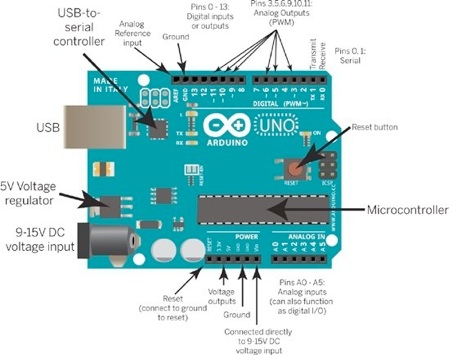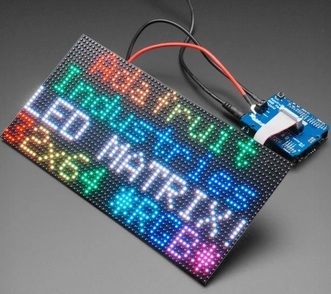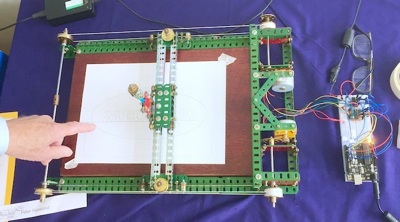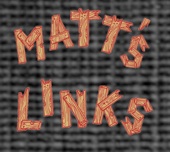
Arduino Microcontroller
Scratch
Errors And Recommendations
Should there be any omissions, errors or recommendations please email the webmaster identified on the Homepage.
Thank you.
In the beginning... was Scratch an excellent graphical programming environment for making on screen games. It was originally developed by MIT Media Lab (click MIT logo to the right) in 2003. It has been translated into 70 languages - so if you’d like to do it in Chinese please go ahead. Lego were so impressed with it that their Mindstorms system uses the same graphics so some of you may already be familiar with the environment. They have produced some excellently helpful material for all age groups (click Scratch Tutorials to the right).
The very visual graphical code looks like this..

Disclaimer
Whilst some care has been taken to check externally linked websites no responsibility is offered nor implied for the suitability, legality or reliability of content therein. As always please be sure that you have the correct protection for your device when downloading anything.
PictoBlox Programming Language
Scratch is designed for creating computer games and mobile phone apps which is all very nice but if you want to control Meccano hardware then some extras are neeeded. This is where Stempedia (click company profile to right) have stepped in. A very young company (see Gujarat company profile) they started up in 2017 and have added controls for a range of Arduino boards (click Introduction To PictoBlox on the right) and have now produced a full range of very easy to follow instructions (click Tutorials on the right).
Their very visual graphical code is identical but has extras for the hardware that look like this..
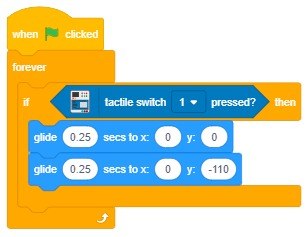




Many junior and secondary schools are getting children to play with this utterly simple system (including Michael Adler’s grandson Daniel). It’s early days for me but I will be investigating how it works during early 2021...
Graphic Programming Language
Text Programming Languages
C
The default programming language is compiled C. I’ll be quite honest that I’m not a fan of this language because the syntax is complicated and, because it’s a low level language, it’s up to you to do all the work yourself. However some people like this.
Python
The other common language used is Python. There is of course an Integrated Development Environment ready for free download. Whilst Python is greatly loved it is not native so will involve one more step and may take up more memory.
Hardware
Arduino Types
There are quite a number of variants of the basic theme. The most commonly used is the Uno which has 14 digital input/output pins (of which 6 can be used as PWM outputs), 6 analog inputs, a USB controller, an ICSP header and a reset button.
It is a very flexible system so it will need setting up properly.
Click this image for a much more functional diagram.
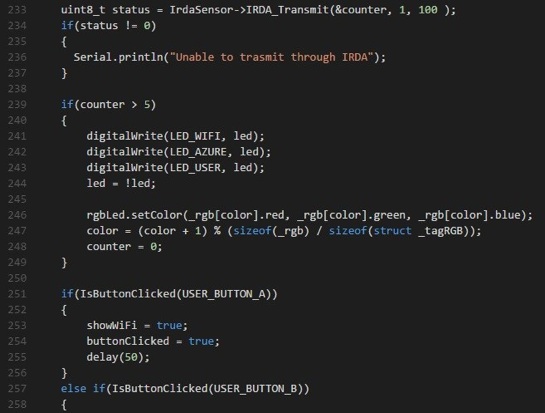

There’s a good Integrated Development Environment app:
There are many, many reference books available to guide you.
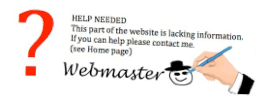
Arduino Shields
Plug in hardware boards are often called shields which are designed to be stacked on top of the basic board but beware there are complications. There is a highly developed market out for these. Companies like Banggood make decent 3D printer drivers for £13 and much besides. Pimoroni also have a huge range like this lovely colour dot matrix display for £6.
I have no relationship with these companies so please do search for other suppliers.
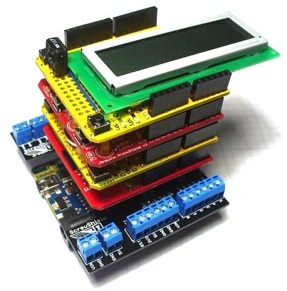
Click images for more information.
Click image for more information.
Meccano Application
A straightforward application of Arduino is an X-Y Plotter. Peter Harwood has made one out of simple Meccano parts and cheap stepper motors. Accurate to 0.25mm it writes the word ‘Meccano’ smoothly.
Full instructions of how to build and code it are given in his downloadable 31 page write up
(click photo for link).