Web Hoaxes
Prevention Is Better Than Cure
Mal-Intent
With the ever expanding internet and with it the ever expanding use of email and social media it seems there’s an ever increasing amount of mis-information out there and the links to it are cropping up everywhere (hopefully not this website but let me know if you suspect any mis-information here). Sadly only a small amount of this mis-information is by accident. By far the majority is purposefully created and the purposes are very rarely created just for fiction. The items on many websites may be trying to achieve any of the following (in order of increasing mal-intent):
-
1. Slander or defamatory statements eg so-and-so is gay
-
2. Attempting to spread certain beliefs eg religious, political, sexual, historical, ethnic, etc
-
3. Attempting to persuade us to download malware onto our computers or phones. This is software designed to damage our computers.
-
4. Attempting to persuade us to do something that we ought not do eg part with money for worthless good or religious or political reasons, jihad etc
-
5. Attempting to find out information about us eg our location, personal information, bank details, access codes to bank or payment information etc
-
6. Attempting to persuade us to go somewhere that we ought not go eg meet unscrupulous persons, jihad etc
Easy To Catch Us Out
You may think that you are not the kind to be caught out easily. OK say that you are not bothered by taking onboard some defamatory statement about somebody but you certainly wouldn’t be taken in by the more malicious attempts in this list. However think about it: the more someone has to gain from their attempts the more sneaky they are going to go about it. Thieves don’t go about in bright orange suits, nor do websites with the most to gain. They look REALLY believable. So believable that an internet guru would be fooled.
So what should you do ?
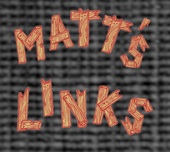
Easy I hear you say. The very fact that you are reading this webpage means that it is likely that you have been caught out already and were concerned by the result. I’m sorry to hear that. What is required is that you must treat you web-life like your property (and I hope that you look after this).
Protect Yourself
Realise that it’s jungle out there. There are some exotic flowers and there are some fearsome beasts but by far the worst are the innocent bush-babies. Only third on our list was malware and it is the fleas in the fur of the bush-babies. The fleas carry disease. Some of those diseases will steal knowledge about our bank accounts and/or corrupt or destroy our computer data.
Be wise: sign up for the free protection that nearly all Internet Service Providers offer. If you have a pc: install anti-virus software and every month run a special anti-virus check. If your pc is running slow stop reading this and run that check NOW. Check all Memsticks and disks for viruses.
Be Alert When Online
Judge what you see and read. Should I even be on this website?
How Does Malware Get In?
OK so you’re clever you’ve signed up to your ISP’s free protection and you have a virus checker. This is a very minimum. Do you think the writers of viruses are stupid? Of course they know about such things so they need to persuade you to trust their bush-baby and cherish it and download their little bush-baby app. And that can be simply one click away. Oh no it won’t say “Press this Button For Free Destroy Your Computer App” but it may say “If you are cuddly and concerned donate to our campaign to stop imprisoned bush-babies from having unspeakable things done to them”. Then you see on your screen a little whirly thing going around and it pops up to say “Urgent: Press me to stop bush-babies from being fed crushed glass.” You press it. Then your screen goes blank and won’t switch back on. Doh! Silly me. I’ve lost everything.
So how does malware get in? Loads of ways but it will always ask you to just do a little more than just viewing some text on a screen.
-
•BE VERY VERY VERY VERY WARY OF DOWNLOADING ANYTHING
Anything that you haven’t asked for, anything that crops up in a new window, anything that came from your bank or an important organisation but you didn’t expect is potentially going to give you a blank disk drive then a blank screen (in that order).
Thinck !
Does what I’m looking at look like I’ve seen before? Is what I’m looking at in the right place? Eg I’m reading a highly controversial article and there’s an innocent ad for buying things exceptionally cheaper than anywhere else. Gosh it’s seems too good to be true.
Don’t Goto Websites That Make Ridiculous Boasts
We’d all spot a ridiculous boast a mile off wouldn’t we? Except where money is involved. If it looks too good to be true it probably is. If you want something cheaper then shop around like you would in the shops. Don’t go thinking that there is one website fantastically cheaper than any other. If others can’t come close then be suspicious of it because it’s making boasts too good to be true. Avoid them. This is simple self-discipline. Be disciplined. Always be suspicious.
Back Up Everything
This shouldn’t really be the last item on the list. The likelihood is that you have information, documents, pictures, music, video, that you do not want to lose and because you are careful it will never lose itself. However what if:
-
1. the disc drive failed
-
2. the computer was dropped
-
3. the computer was stolen
-
4. there was a fire
-
5. a virus wiped the disc
-
6. data was accidentally deleted
It will have been no use being careful if one of these happen. Therefore you will have to go to the trouble to understand how to backup your data and spend some money on a method of storing it and place that storage medium in a safe place.
Recommended Backup Methods
This is not an exhaustive list:
-
•Buy an automatic backup system. There are a few out there for pc’s. I use Apple’s brilliant software called Time Machine which is built in to a Mac. I bought a wireless Time Capsule for ~£200 which cleverly also allows retrieval of any document past or present.
-
•Regularly manually back up to a store located in a safe place. This can be to wired or wirelessly connected media eg drives, Google Cloud, DropBox etc. Do have a routine eg on 1st day of the month.
-
•Back up specific items.
Hoax Help
As I said at the start: with an expanding internet and with it the ever expanding use of email and social media it seems there’s an ever increasing amount of mis-information out there. What if you’ve protected yourself as above and yet are unsure of what sites you are visiting, what you are reading or doing. Help is at hand thankfully. Please be aware that at the time of writing these sites themselves were trustworthy but please realise that their information can get out of date. Please see disclaimer below. Here’s a list of sites that provide more help and information:
Website debunking:
-
www.hoax-slayer.com Maintained by an Australian family who have dedicated their careers to providing for the online community.
-
www.scamadviser.com Simply enter the URL for a report
-
sitecheck.sucuri.net Simply enter the URL for a report
-
Virus debunking:
-
www.virustotal.com Allows you to submit a file for checking.
-
www.sophos.com Whether by email or what check if you have been sent a virus (assuming your browser still works !)
-
Rumour debunking:
-
www.snopes.com The famous first website to out rumours.
-
www.journaliststoolbox.org Heard some old pap -check if it’s gen.
Or type into a search engine something like: “spot a hoax website”
Is It A Hoax ?