Not Seeing An Updated Webpage ?
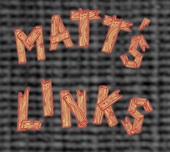
Browsers are boastful things. They like to claim that they find a webpage faster than the next browser. Yes some are faster than others; however all have their ways of making them appear to be faster !
The most common method is to store previously loaded webpages into a cache, a local bulk store of random things, for retrieval when you want to continue reading the site later, eg a Wikipedia page. In some systems the space is inside a giant cookie. This will use up vast amounts of your storage dependent on how much browsing you do. Sadly if you close the app then that storage isn’t often given up automatically although some systems have this as a setting. If not your phone or pc will just slow down.
Disclaimer
Whilst some care has been taken to check externally linked websites no responsibility is offered nor implied for the suitability, legality or reliability of content therein.
1. Copy the website’s URL and close it’s tab so the website is nolonger displayed.
2. On the top menu click History and drop down to Clear Recent History (see right). Ensure that history Cache checked and the Offline Web Site Data is checked. The Time Range To Clear isn’t used so can be anything you like. Hit Clear Now.
3. In a new tab paste the URL in and the latest version of that website will be loaded.

Reloading Pages



Another consequence of caching websites is if they change then the cache only contains the old data. This is foolishness for News websites so they flag to the browser app that they are a rolling news site and the browser treats them specially. Obviously other sites don’t change very often so caching is fine (with the limitation just mentioned above).
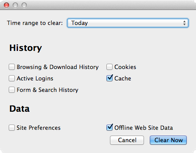
To force reload all browsers have a reload button (see left). Often the keyboard shortcut is Ctrl-r or Cmd-r.
However I have known one or two to merely reload the cached site -Doh! If this is the case then the following may be of use..

Reloading Firefox Pages
(Unknown at present time)
The reload button is on the far right.
But what if a website does change -certain of mine do often ? Then, depending on a number of browser policies, it will update at some point. If one needs to force the browser to reload the site then I have outlined how below. I will just say that I don’t happen to use hardly any of these browsers below so it may be better to look it up for yourself (and if you could tell me, email address on Home page, then I would appreciate that, thank you)..
Reloading Chrome Pages
Reloading Safari Pages
“It’s Always The Others..”
Above are obviously only the most popular browsers and I won’t describe a method for each one. Others include:
Bing, Yandex, Swisscows, CC Search, DuckDuckGo, StartPage, Gibiru, SearchEncrypt, OneSearch, Boardreader, giveWater, Ekoru, Ecosia, Twitter, Slideshare, InternetArchive, Brave, Neevra, etc
